When using multiple GX5290 and/or GX5280 DIO devices, Windows might not be able to allocate enough contiguous memory resources causing the OS to generate an error code 12.
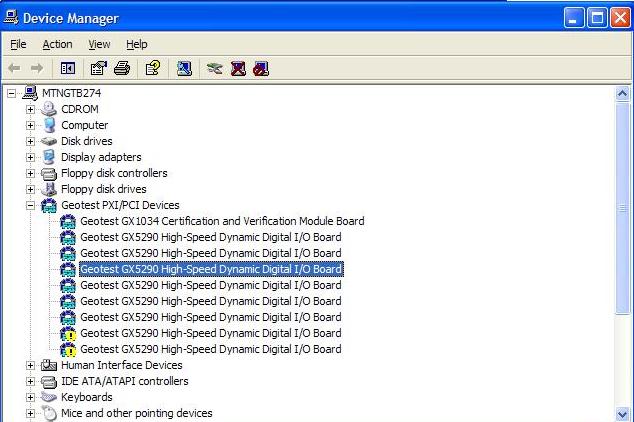
The code 12 error is caused by a limitation in the PC's BIOS and PCI memory allocation system. Each DIO card requires 16MB of PCI of contiguous memory space to map to the DIO's internal memory structure.
To fix this issue, change the BIOS settings and disable unused peripherals such as LPT1, COM (serial) port, built in audio, and shared graphics memory. This will free up enough resources to allow BIOS and Windows to allocate memory correctly.
You should also update your system with the latest BIOS version.
|