It is often necessary to join two or more PXI buses, or a PXI and a PCI bus together in order to control more than one chassis concurrently. This can be accomplished by the use of a PXI bus expander that introduces a PCI to PCI bridge between the two adjoining systems (either PC to Chassis, Laptop to Chassis, or Chassis to Chassis). Several vendors offer solutions with a diverse set of configurations. This article will list the devices that Marvin Test Solutions offers, along with their respective configurations.
When choosing the PXI Bus Expander that is right for your application, make note of the configuration type and the bus types that will be bridged.
The following is a list of possible configurations and solutions that Marvin Test Solutions offers:
Desktop PC to Chassis
For example Desktop to GX7600 PXI Express Chassis
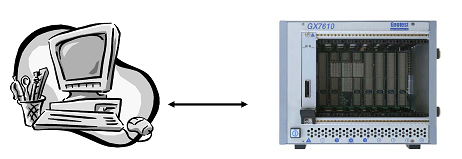
GX7990 - 132 MB/s with a copper parallel type connector
GX7992 - Star Fabric type connector
MXI-4-C - 132 MB/s with copper serial type connector
MXI-4-F - 132 MB/s with fiber optic connection allowing a long cable length up to 200 meters
MXI-EXPRESS - x1 lane, single port (one chassis)
MXI-EXPRESS - x1 lane, dual port (two chassis)
MXIe1-EXPRESS - 192 MB/s Express x1 connection
MXIe4-EXPRESS - 798 MB/s Express x4 connection
Laptop to Chassis
MXIe1-PXI-L - ExpressCard Laptop Interface
MXIe1-EXPRESS-L - ExpressCard Laptop Interface
Thunderbolt to Chassis
MXI-E Thunderbolt - Thunderbolt 3 Interface
Chassis to Chassis
 GX7990-1 - 132 MB/s with a copper parallel type connector
GX7992-1 - Star Fabric type connector
MXI-4-C - 132 MB/s with copper serial type connector
MXI-4-F - 132 MB/s with fiber optic connection allowing a long cable length up to 200 meters
The above mentioned part numbers represent a kit, that includes two devices, each attached to its respective bus, and a cable that connects them. Each part in this kit can also be ordered separately upon request.
|