SummaryATEasy 2021 (v11) contains numerous enhancements to the test development environment, run-time and Test Executive.

The following list describes the main changes in this version:- Revamped IDE user interface - New tabbed user interface to include improved layout, colored tabs, multi-tab panes, and improved sizing and docking.
- 64-bit support - additional 64-bit IDE and run-time, ability to mix 32 and 64-bit software components
- Code Editor/Beautify Code/Auto Completion - Many, many improvements, including Syntax error highlight, Beautify code, auto completion improvements, improved informational tooltip and parameter suggestion and many more.
- Compile/Build - show multiple compiler errors.
- Cyber Security updates to enable developers customize the IDE and the test application comply with DOD Application Security and Development (ASD) and DISA Security Technical Implementation Guide (STIG). See KBase article for more information.
- ~100% backward compatible, with EXEs, DLLs compiled with older versions, and prior version source files, install side by side with your existing ATEasy version facilitates side by side test application migration
Detailed Changes and New Features
IDE Changes:- New tabbed documents interface with multiple panes instead of MDI child interface
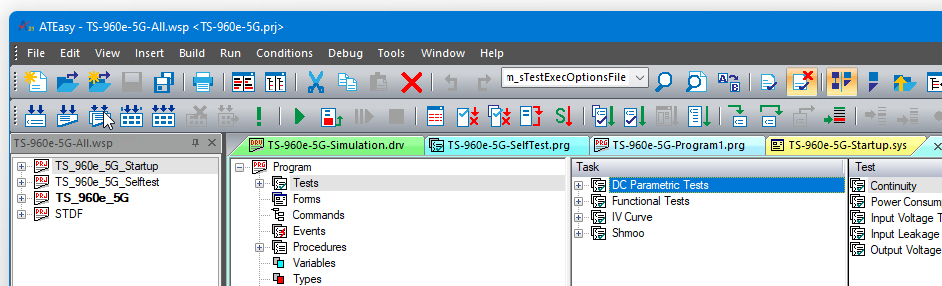
- Colored tabs, same base color per document type (blue - programs, yellow - systems, green - drivers).
- Group same document tabs together and use same color.
- Active Tab is displayed with x and bold/red title to close them directly.
- Tabbed documents can be dragged and ordered.
- Additional tab panes can be created to split the main window vertically by dragging the tab to the client area of the mainframe.
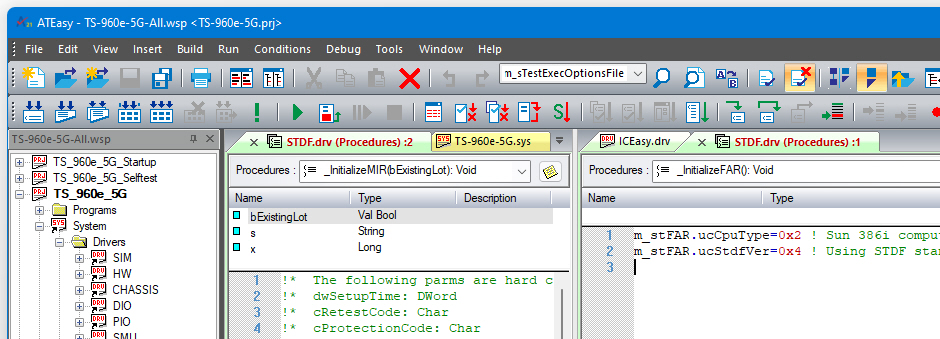
- Document windows are always maximized in their tab pane.
- Improved handling of sizing and docking, docking hints when dragging a window.
- Large or small toolbar buttons size
64-bit support:- New additional x64 version of IDE and run-time to create and run 64-bit Executables or DLLs.
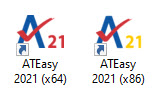
- Ability to mix call/use 32/64-bit DLLs/.Net/ActiveX from 32 or 64-bit target platforms using the revised library properties. .
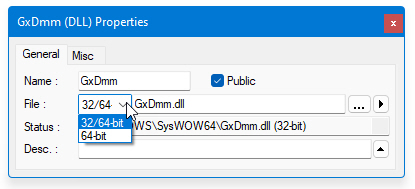
- One setup to install both IDEs (x86/x64) on x64 Windows.
- Same driver or module can be used for 32/64-bit applications.
Code Editor:- Highlight all occurrences of variables/procedures/command items when placing the caret on one.
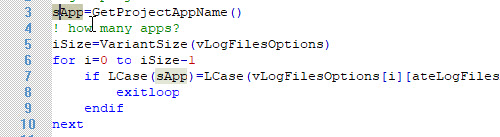
- Highlight statement keywords when placing caret on opening keyword.
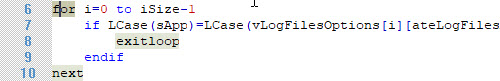
- Highlight closing parentheses and array index bracket when placing the caret on open parentheses or array index bracket.
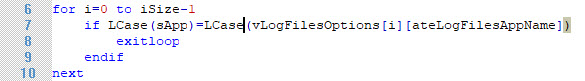
- Description view always shows in green text color.
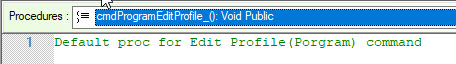
- New option Show Syntax Errors to underline compiler errors while viewing or typing code.
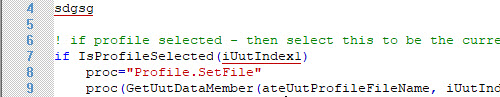
Beautify Code and Auto Completion:- Beautify code while typing or scrolling or using the new Beautify Code command.
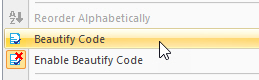
- New Standard toolbar buttons to Beautify selection or enable/disable it.
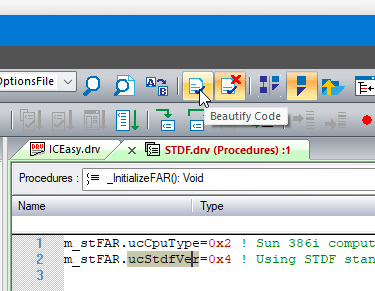
- Selection can be: selected text, procedure(s), test(s), form(s) and all the way to a whole project and its documents.
- Fix statement indentation.
- Indentation while typing using <Enter> key.
- Strip/append/leave space between operators.
- Fix statements text case.
- Fix variables, procedure and commands (in process) text case.
- Auto complete statements using <Ctrl+Enter> keys.
- Improved and added colors to tooltip for functions and commands.
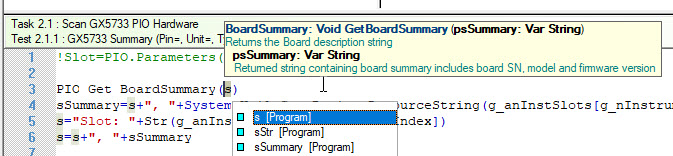
- New Go To Implementation command - can be invoked by right clicking on a command item, shows the procedure assigned to the command.
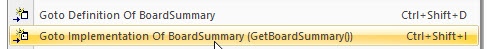
Compiler/Build:- Compiler now shows up to 200 errors instead of just one (new).
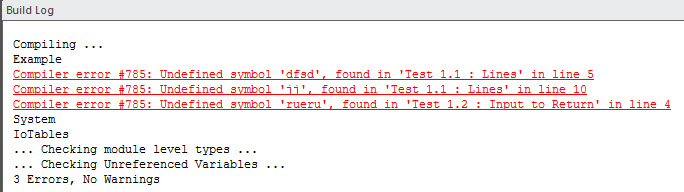
- Build log clearly highlights compiler steps.
Workspace window:- New Folders or external files of any type can be inserted at workspace top level items.
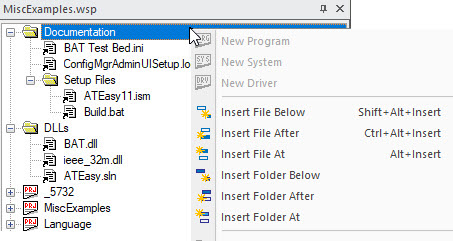
- New Reorder Alphabetically command used to reorder Variables, Types, Procedures, Forms, IO tables, DLL Types, Procedures and Constants.
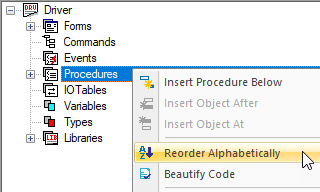
Monitor window:- New Filters for Driver shortcuts, interface address in addition to interfaces filter.
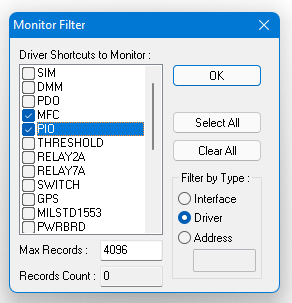
- New Save and Open commands to save the monitor window records to a file.
Options dialog:Text Editor page:- Show Syntax Errors - new option to underline in red syntax errors (Default: checked).
Workspace page:- Theme Selection - Select from multiple available themes to customize the look of your IDE
Code Beautify options:- Statement Indentation - correct indentation of the current statement (when document is modified and the user uses up/down arrows or left click in the code (Default: checked)).
- Smart Spacing - correct spacing of the current statement (when document is modified and the user uses up/down arrows or left click in the code) (Default: checked).
- Complete Statement<(Ctrl+Enter> - when typing <Ctrl+Enter> keys, insert a skeleton for the current statement (Default: checked).
- Smart Indentation <Enter> - when typing the <Enter> enter key, indent the statement relative to the surrounding statement as needed (Default: checked).
- Text Spacing: None, Strip, Append - add or remove a single space between assignment and other operators for consistency (default Strip)..
- Correct Case: Statement, Symbols - correct the statement (lowercase), and symbols such as variables/procedures/commands text case to match the symbol definition.
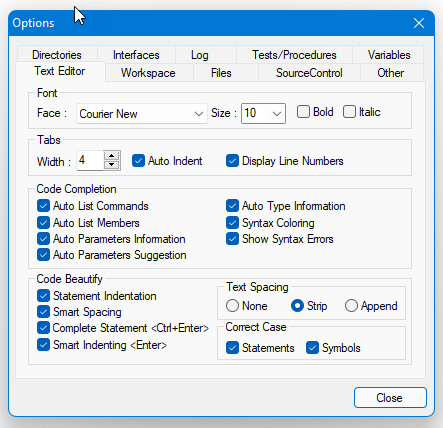
Other page:- Notify Updates On Start - displays a message box when ATEasy starts if a version update is available (Default: checked).
- Check Project Before Run - check for compiler error and parse the whole project before we start running (Default: checked).
Status Bar- New pane to show a red flag image in the status bar when a new version update is available, double clicking on the flag invokes the Check For Update command.
Compare Folders window:- Swap button used to swap the right and left folders path.
- Faster files comparison using file size/modified time, and new command/option Compare File Content (default) to compare using file content if files size are the same.
Help menu:- Support Web Page command.
- User Forums Web Page command.
- Check for Updates... command - check web for version update. If a newer version is available; information about the current and newer version is displayed with an option to download the update setup.
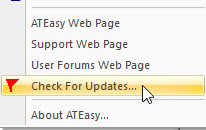
Run-Time:- 32 and 64-bit versions of run-time.
- Load and use 32/64-bit DLLs/ActiveX/.Net (no controls) with 32/64-bit EXE or DLL.
- APointer data type that is 32 or 64-bit size to match teh IDE/application 32 or-64
bit size
- AForm.OnMove(): new event.
- Pos(): New optional parameters to perform Reverse find and ignore case.
- EnumConst(): New function to return enum constant name, description or value.
Licensing Updates:- License activation/termination/moving using MTS web service using user email, password and license serial number.
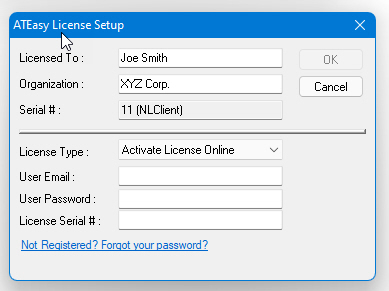
- Allow using license server on a VM using MTS web licensing service.
- Allow using ATEasy on a VM using MTS web licensing service.
- Improve on premise licensing log.
Test Executive (TestExec.drv):- Reduced Test Executive overhead by x10.
- New option to set how many runs when using Repeat Run.
- New Option to set delay between runs when using Repeat Run.
SemiEasy.drv/STDF.drv (Semiconductor add-on for the test executive):- Support for STDF (Standard Test Data Format) file format for test log/results.
- Commands to support software/hardware bins.
- New test executive pane to display production yield, software and hardware bins.
Setup:- \Program Files\Marvin Test Solutions\ATEasy\2021 for x86 Windows for 32-bit ATEasy and on x64 Windows for 64-bit ATEasy.
- \Program Files (x86)\Marvin Test Solutions\ATEasy\2021 for 32-bit ATEasy running on x64 Windows.
- No asking for installation folders or for program group.
- No /TARGETDIR setup command line option.
- Shared using symbolic links for Examples and Drivers folders since same driver/module can be used for 32/64-bit applications.
- Windows Startup menu group now shows under: Marvin Test Solutions ATEasy 2021.
- HW 4.9.8 included - see HW readme.txt for list of changes.
Compatibility and System Requirements- ATEasy 2021 is compatible with 32/64 bit Windows operating systems including Windows XP (SP3), Vista, Windows 7, 8, 8.1, 10, 11 and Windows Server 2003, 2008 (also R2) and 2012 (also R2). Windows 9x and Windows 2K are no longer supported. No special software or hardware is required beyond Windows requirements.
- ATEasy 2021 is ~100% backward compatible with prior ATEasy versions, no change in ATEasy file format. Forward compatibility is provided for version 4.0-8.0 (unless new features are used). EXE and DLL compiled with older versions of ATEasy can be used with X run-time.
See the ATEasy ReadMe.txt for a complete list of all changes and new features included in this release.
ATEasy 2021 can be downloaded here.
|