Description
WaveEasy is an interactive analog waveform editor software tool for creating and editing analog waveforms. To view or edit existing waveforms, you can open or save files using various file formats including WaveEasy, ASCII or text (txt, csv, prn), or the NI-HWS (hws) format which is used by many instrument drivers.
WaveEasy waveforms contain waveform segments and segment items which are described by a mathematical function or by an array of points - created by a line drawing, freehand drawing, or some other external source. The user can apply a mathematical function to each segment or segment item, allowing for the creation of complex waveforms, the addition of noise, filtering or other waveform attributes. After creating your waveform, you can save it to disk and then load it to your waveform generator from your application development environment, such as ATEasy, LabVIEW, LabWindows/CVI, or Microsoft Visual Studio.
Features
WaveEasy waveform files are created, saved, and edited using the WaveEasy file format. Using a formula based implementation to describe the waveform, the editing of segments and segment items is easily performed and results in small, compact waveform files. When used with the Marvin Test Solution’s GTWAVE application software, you can upload and download waveforms directly from the GX1100 family of arbitrary function generators to WaveEasy’s waveform display.
WaveEasy supports a wide range of mathematical functions and operators including:
- Operators: Add, Subtract, Multiply , Divide, Exponent
- Mathematical functions: Abs, Exp, Ln, Log, Log, Ceil, Floor, Rnd, and Sqrt
- Trigonometric functions: ArcCos, ArcCosh, ArcSinh, ArcTan, ArcTanh, Cos, Cosh, Cot, Sin, Sinc, Sinh, Tan, and Tanh
- Filtering functions: FFTBandpass, FIRBandPass
- Pseudo functions: Container, Clip, Noise, Sawtooth, Sketch, Square, and Triangle
For the creation and modification of waveforms, WaveEasy offers a full set of editing capabilities including:
- Insert, Delete, Cut, Copy and Paste; Split for range, segment items and segment selections; unlimited Undo/Redo
- Freehand and line draw functions
- Zoom in, Zoom out, and Area Zoom functionality
WaveEasy’s development environment and user interface includes a range of features and attributes for creating and displaying waveforms including:
- Waveform segments pane and a waveform display pane
- Waveform pane which displays multiple horizontal and vertical axes including defined axes with range, units, grid, ticks, labels, name and cursor
- Waveform Frequency Spectrum Analysis display pane
- Preview window for viewing of the complete waveform with zoom capability
- Properties window which includes a formula editor for waveform segment and segment item editing
- Status bar - displaying waveform cursor, waveform range selection and mouse cursor positions
- Customizable menu, toolbar, keyboard shortcuts, and tools menu
- Support for importing and exporting of waveform files in multiple formats, including NI-HWS Files (National Instruments .hws files) , CSV Files (Comma Delimited .csv files), Text Files (.txt), and PRN Files (Space Delimited .prn files)
- ActiveX component support for creating, editing and reading waveform files, and preforming mathematical and DSP calculation
Applications
- Baseband test
- Simulation and verification test
- Mixed signal test
WaveEasy Main Window
WaveEasy Band Pass Example
WaveEasy Frequency Spectrum View
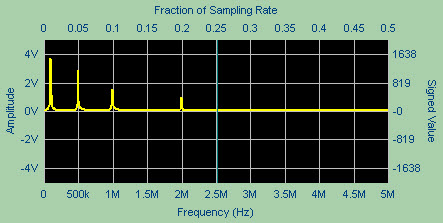
Frequency Spectrum Analysis View
WaveEasy Run-Time Example
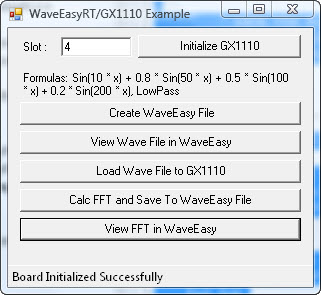
WaveEasy/GtWave Run Time Example
Knowledge Base Articles pertaining to WaveEasy
How to install ATEasy single software licenses, similar procedure (offline activation only) can be performed when installing CalEasy, GTDIO6X-FIT, or other MTS products that require a license.
Read more...
This article discusses how program the GX1110 Arbitrary Waveform Generator instrument to apply Amplitude Modulation or Frequency Modulation to a carrier signal.
Read more...
Using WaveEasy to break up complex signals into fields simplifies data entry and waveform generation. This concept is demonstrated by generating a Black & White RS170 video signal.
Read more...
How to create a waveform and download it to the GX1110
Read more...
Downloads for WaveEasy
Datasheet
WaveEasyDS.pdf
Jan 23, 2025
version: C
137.66 KB
Setup/Package
GtWave.exe
Mar 31, 2025
version: 1.4.0.0
37.71 MB
Most recent Setup/Package
This Setup / Package file contains all necessary files (including user's guide, help, etc).
Expand
to view And download individual files included in the setup.
Manual
GtWaveUG.pdf
May 16, 2019
version: 1.4.0.0
2.21 MB
On-Line Help
GtWave.chm
May 16, 2019
version: 1.4.0.0
1.41 MB
 Download our PXI Catalog
Download our PXI Catalog
Products similar to WaveEasy
- GX1110 - Arbitrary Waveform Function Generator PXI Card
- GX1120 - 250 MS/s, Two Channel, Arbitrary Waveform Function Generator PXI Card
Order WaveEasy and Related Products
To order call
1-888-837-8297
or order on-line via the form below. Prices are specified for
USA
destination orders. Prices are noted in USD.
Import duties, taxes, and charges are not included in the item price.